Please note that the Windows Desktop (Bible Study 6) app is no longer being updated and is offered "as is". Our current Windows app is available for download in the Microsoft Store (requires Windows 10). Detailed download steps can be found here.
Verse Chooser:
To open the Verse Chooser, click the Verse Chooser icon in the upper left corner.
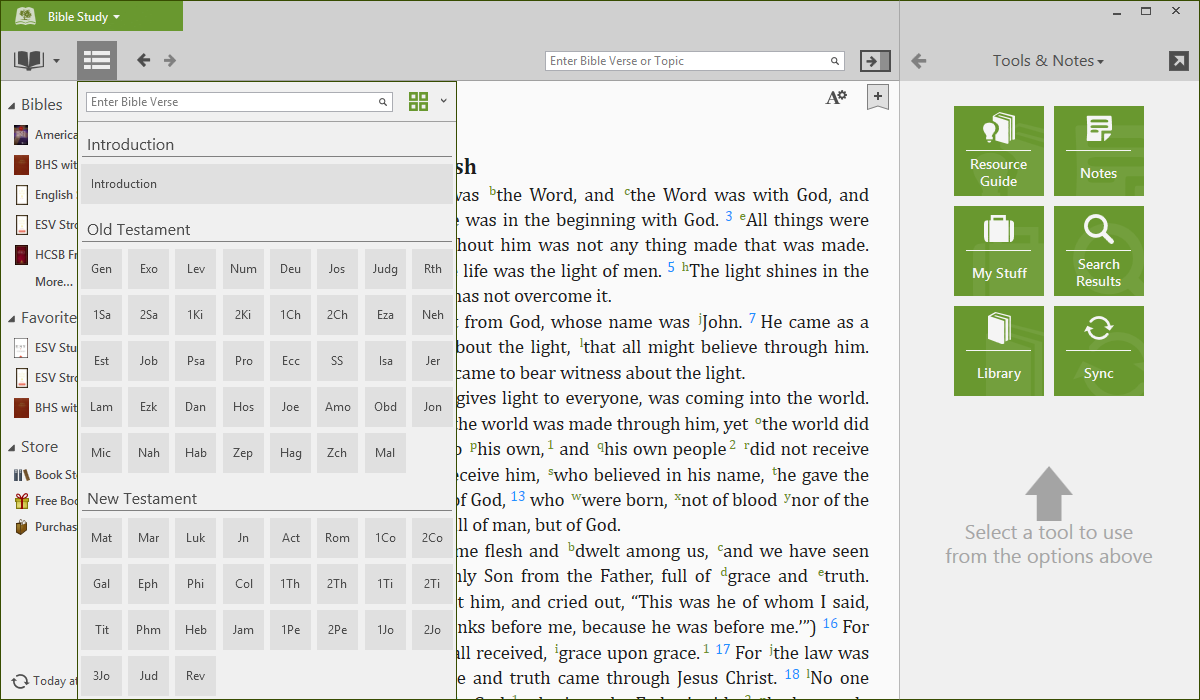
Click on a Bible book, chapter, and verse to go to that location in the main window.
List View or Grid View:
There are two ways to view the Verse Chooser (Go To). By clicking the icon in the upper right corner of the Verse Chooser pop-up window, you can change the Verse Chooser from grid view to list view. Some resources have better navigation when you use the list view (e.g. study Bibles).
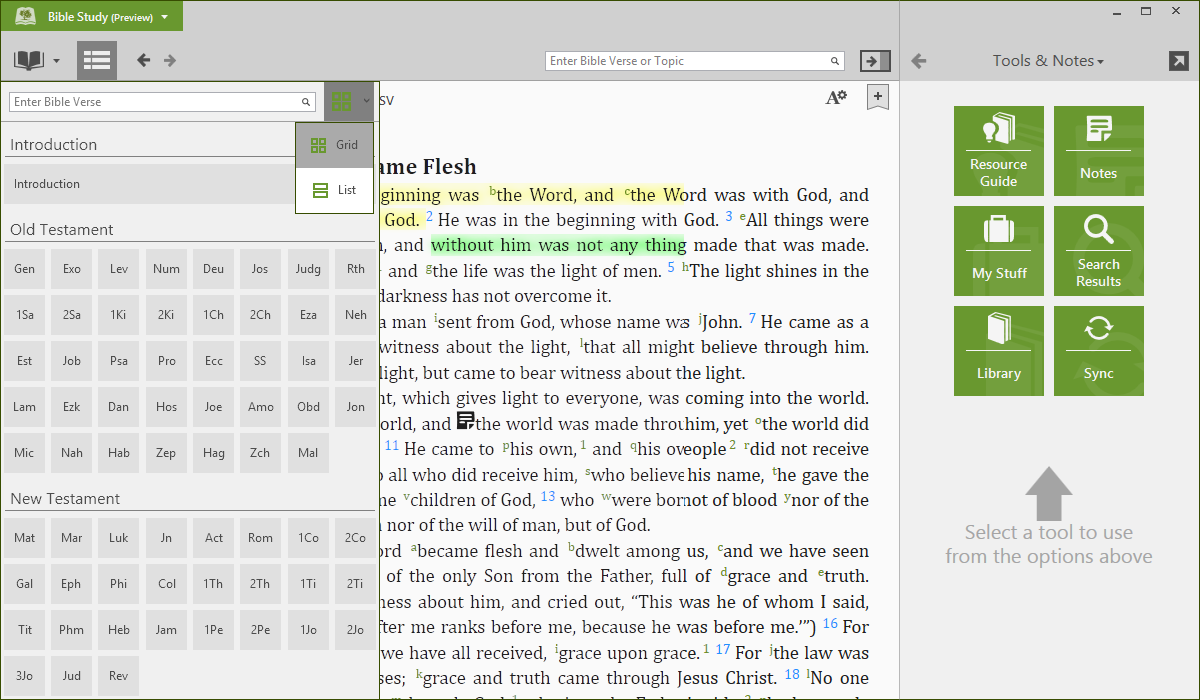
You can also type a verse in the Search box at the top of the pop-up window to navigate to a specific passage.